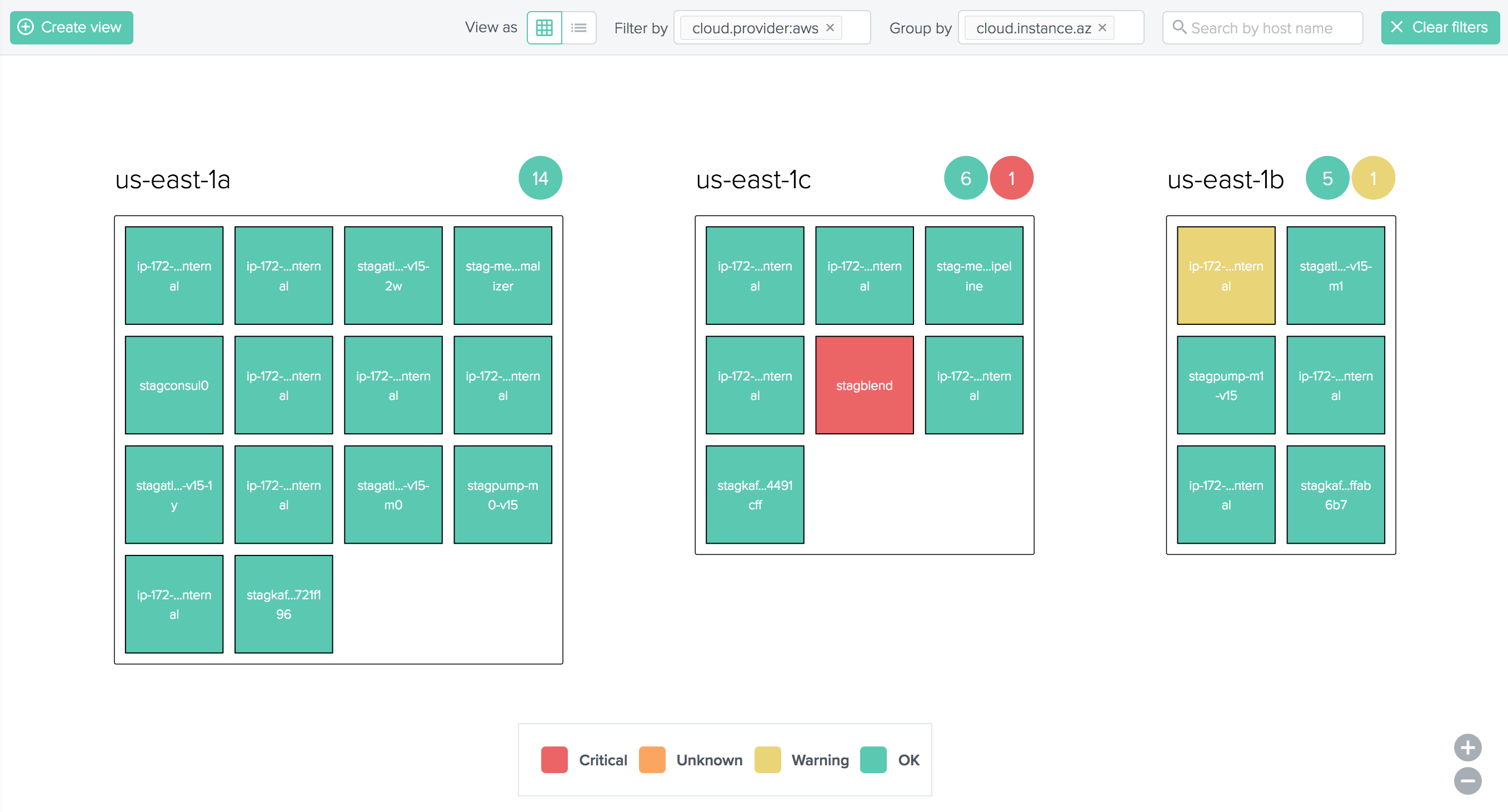Creating Status Views
To create a status view, navigate to the status views page in Outlyer and click the Create view button in the top left:
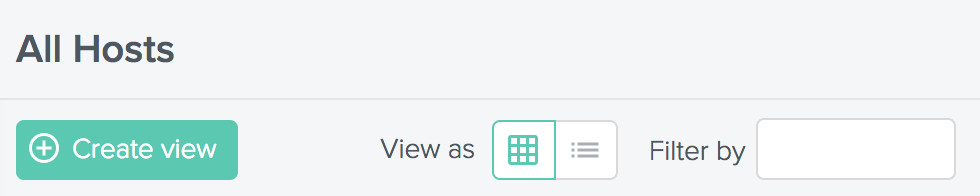
Pass the popover a required name and an optional description:
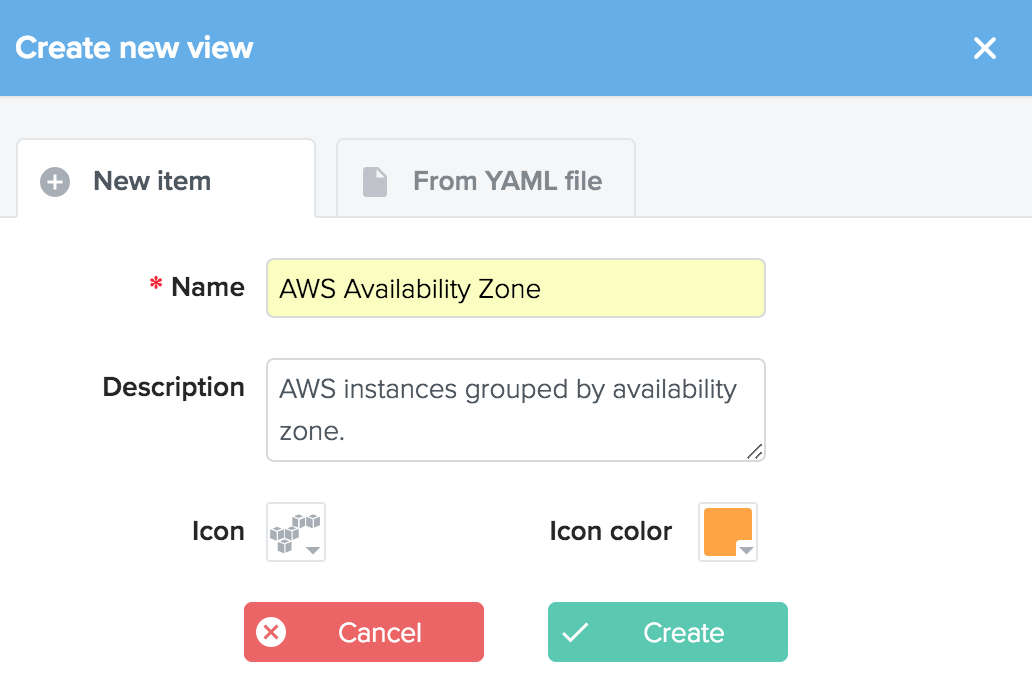
Add your filtering and grouping parameters and click on Save view:
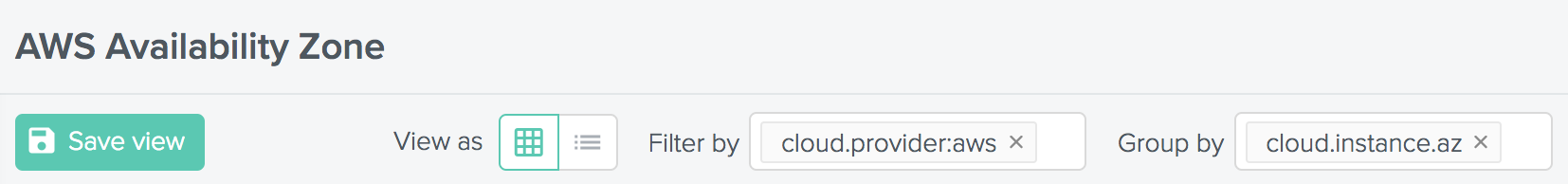
That’s it! Your new status view is now created and ready for use: