Today we released the first version of annotations. You can use annotations to post events into Outlyer that are useful when diagnosing issues on dashboards. For example you could post an annotation when you deploy a new version of your software, or run configuration management on a server.
In these examples you might create a stream called ‘deployments’ and a stream called ‘chef’. Under each of these you can post an annotation name and description. Annotations work via the API and command line utility and are easy to integrate with your existing automation.
Instructions on how to use annotations can be found here:
https://support.outlyer.com/hc/en-gb/articles/211834883-Annotations
As a quick example we have added a handler to Ansible that creates an annotation whenever somebody pushes code to production. Enable the deployments stream from the dropdown at the top of the dashboards page.
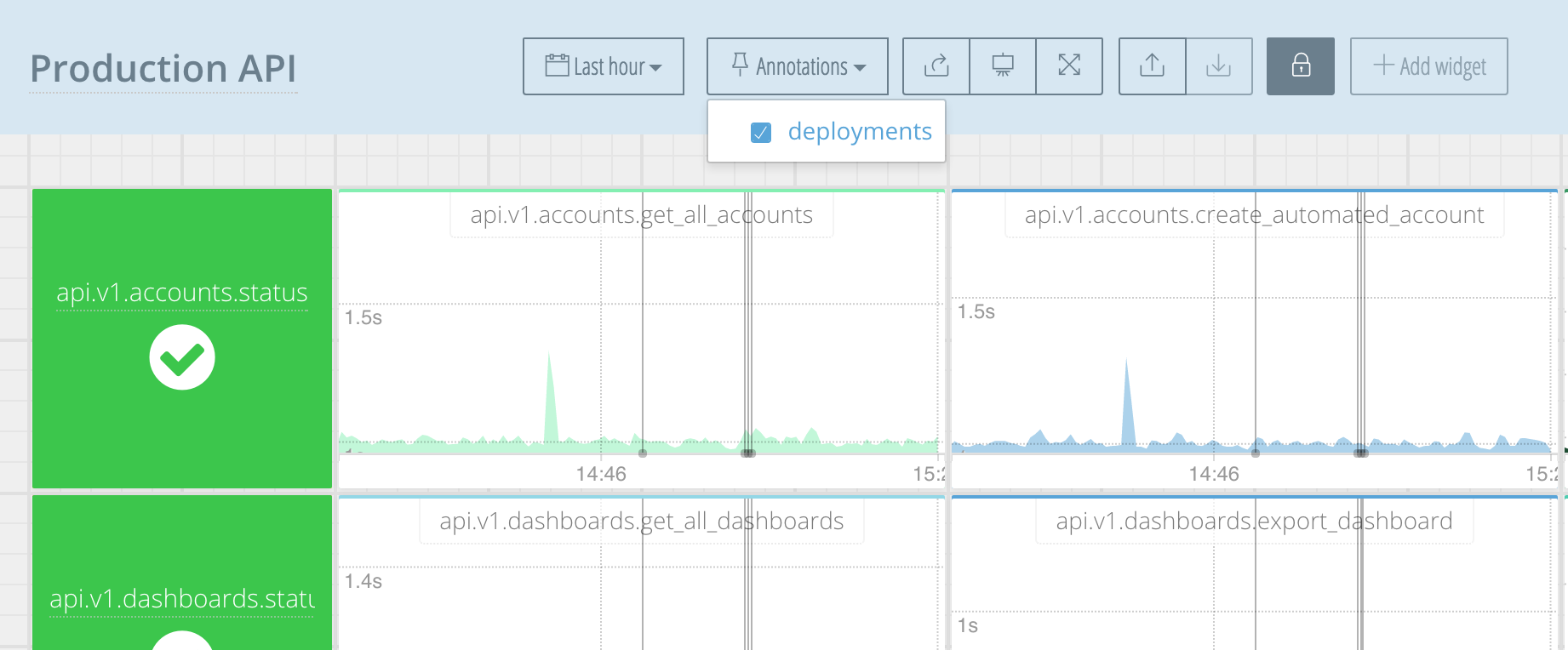
You’ll then see vertical lines appear on your widgets. You can hover over the small dots on the horizontal axis to see what package and version was deployed.
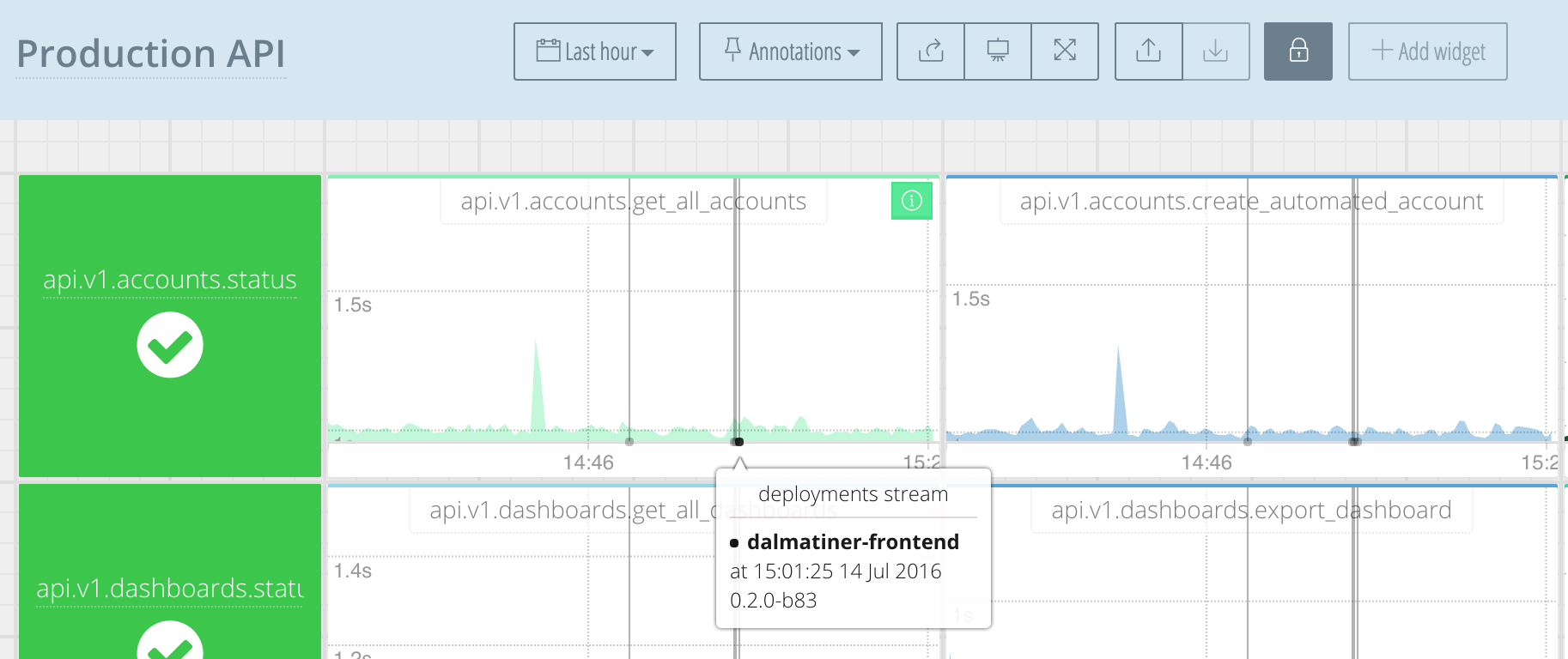
Often when you see a problem on a graph it’s nice to know what changed at around the same time.
We will continue to iterate the annotations and events features in Outlyer over the coming weeks. We’ll enable manual creation of annotations in the UI for quick adhoc posting. We’re also working on an events timeline that will include the annotations as well as every action performed within Outlyer that can be used as an audit trail.