Grouping things up into easily deployable artifacts isn’t a new concept. Most monitoring tools mature to the stage where you can import pre-baked configuration that helps speed up monitoring of services. We recently added a Packs Library to Outlyer that uses our unique plugin deployment technology to single click install monitoring for common services. On top of this we added auto-discovery to automate the installation of packs. So now you can get from no monitoring to a base coverage for your common services across thousands of hosts in a matter of minutes.
We always wanted to open up our packs platform so that you can create your own private pack library.
As of today you can now do this via our API and command line. In future we’ll add private pack management into the UI too.
How does it work?
The first step is to create the pack contents inside Outlyer. Write your plugin, build your dashboards and create your alert rules in the browser as you would usually do it. Make sure you build the dashboards and rules against a tag that matches your future pack name.
Next, when you have the contents finished it’s time to create a directory structure to download them into. You can use the Outlyer command line utility (dlcli) to create this. Then it’s just a case of exporting the plugin, dashboards and alert rules as files into the corresponding folders via the buttons in the UI.
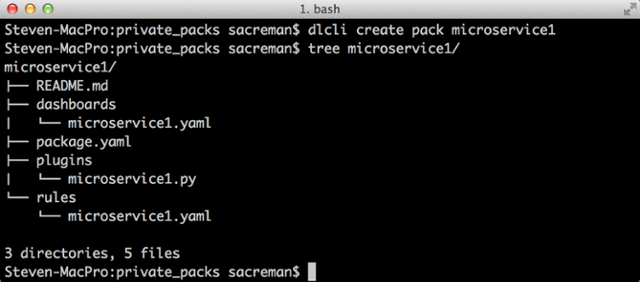
Now edit the package.yaml to give your pack a description and version.
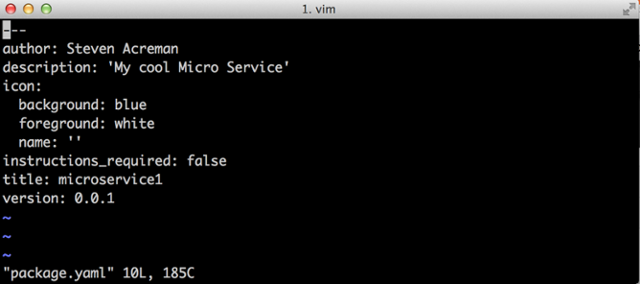
Your local pack should now be ready to install into Outlyer. You can use dlcli again to upload the local pack into Outlyer as a template. In future we’ll show these pack templates in the UI under a private packs section. For now they are only visible from the API.
The final stage is to install the private pack (the equivalent of pressing the Install button in the Packs Library).
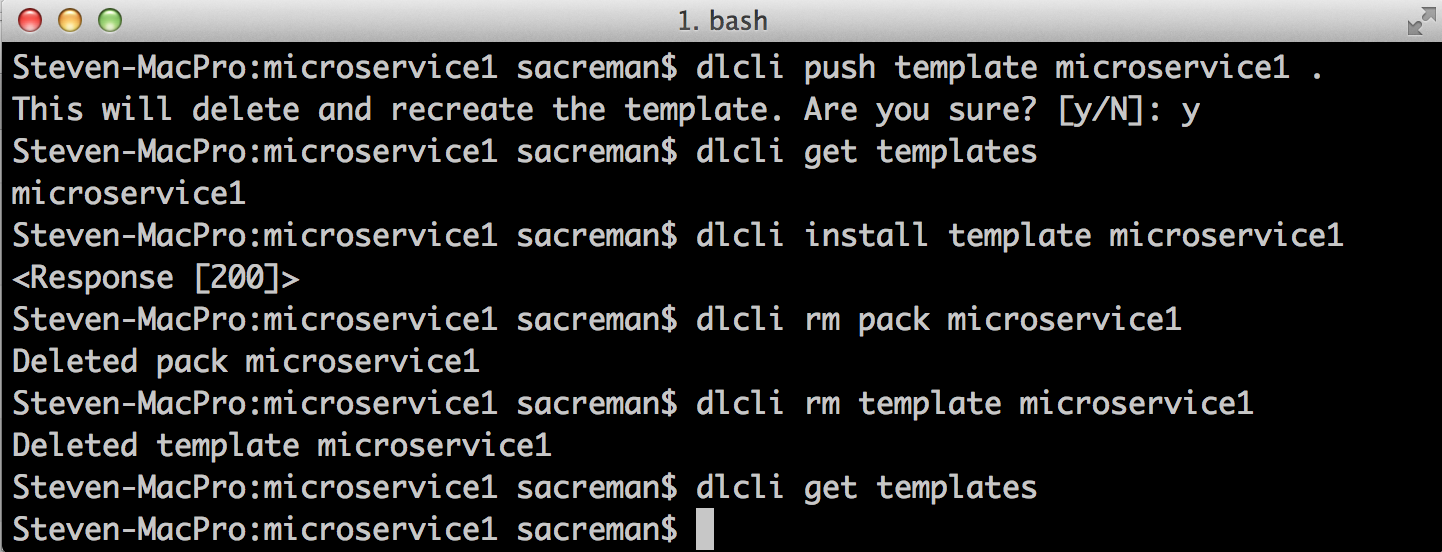
The other cool thing about all packs, including private ones, is that they will work with the autodiscovery if you include a process regex in the package.yaml. So for example if your pack is for monitoring your internal webscraper service you just need to include a unique part of the command line as the process regex and install that pack into every account. The autodiscovery will then find that process and suggest users install it when they next run the installation tool.
Official documentation for private packs can be found here:
https://support.outlyer.com/hc/en-gb/articles/208777296-Private-Packs